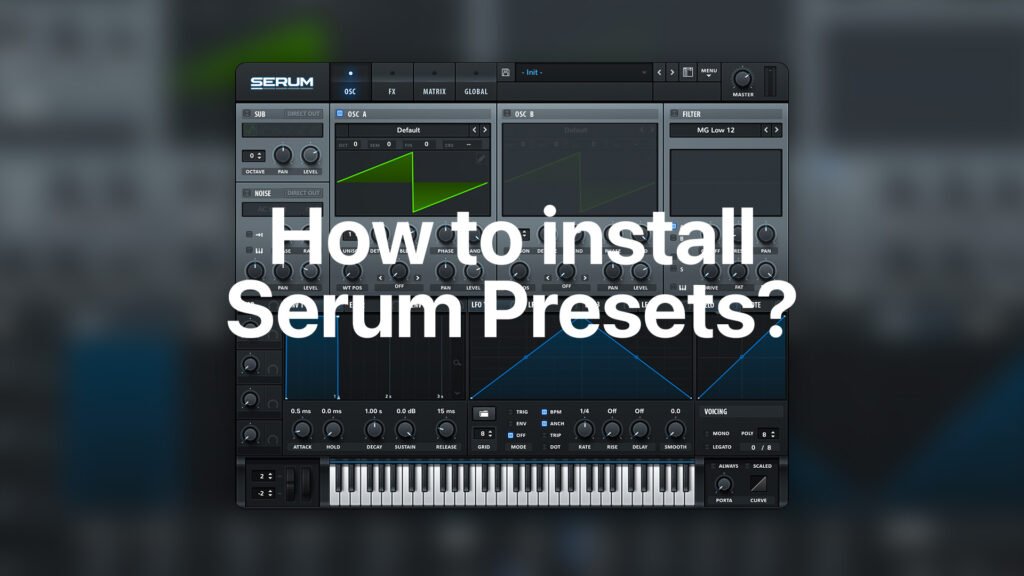
How to install Serum Presets?
Step 1: Locating Your Serum Presets
To begin the journey of sound expansion, locate the presets you want to add. These could be sounds you’ve purchased, downloaded for free, or even crafted yourself. Ensure that these presets are saved in a location that’s easily accessible, like your desktop or a designated folder.

Step 2: Accessing the Serum Plugin
Open your DAW and insert Serum as a plugin onto a new track. Navigate to the top of the Serum interface and locate the menu button. When you click on it, a dropdown menu will appear, from which you’ll select “Show Serum Presets folder.”

Step 3: Integrating New Sounds
Upon selecting “Show Serum Presets folder,” a new window revealing several folders, such as “Presets” and “Tables,” will open. To add Serum presets, direct yourself to the “Presets” folder and open it. Within this space, you’ll find numerous categories like “Basses,” “Leads,” and “Pads.”
If the presets you have are specific to a category, move them into the corresponding folder. If they’re more general or miscellaneous, consider creating a new folder within “Presets” to house them. This can be done by right-clicking within the window, selecting “New,” and then “Folder,” before naming it accordingly.
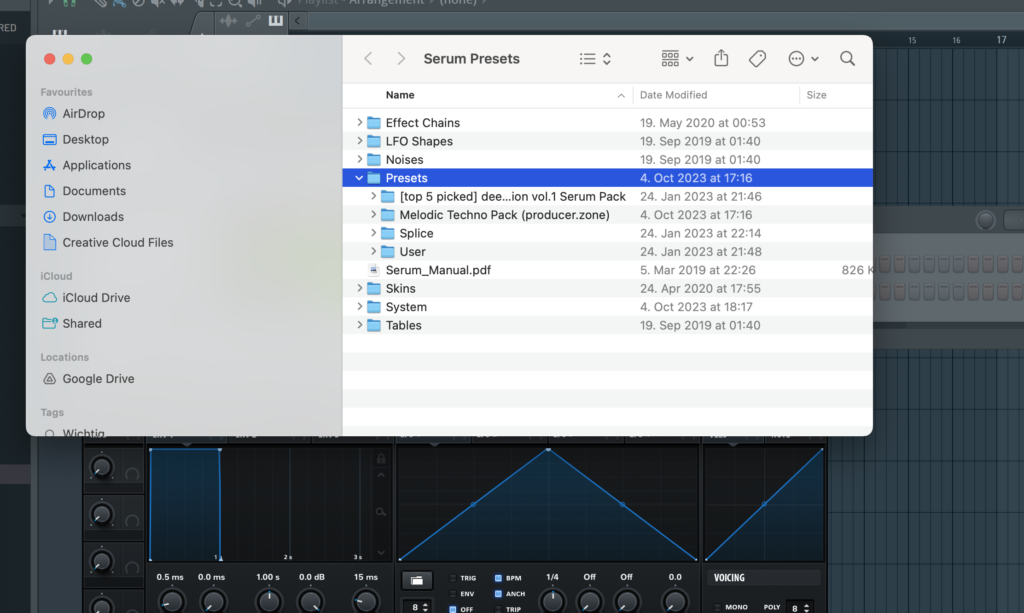
Step 4: Refreshing Serum
Now, return to the Serum interface in your DAW and click on the preset box, typically found towards the top-center of the window. Clicking on it will reveal a dropdown. To finalize the installation of your new sounds, navigate to the bottom of this dropdown and select “Rescan folders on disk.”

Step 5: Exploring Your New Soundscape
Your added presets should now be integrated into Serum and ready for use! Navigate through the various folders in the dropdown menu, explore the new sounds you’ve incorporated, and allow them to inspire your next musical creation.
Conclusion
Learning how to add Serum presets allows you to explore a vast universe of sounds and textures, broadening your sonic horizons and providing you with an ever-expanding toolkit for your musical expressions. By regularly integrating new presets, you can ensure that your sound design stays fresh, innovative, and uniquely yours.
Now that you have successfully mastered how to add presets to Serum, the auditory world is your oyster. Experiment, explore, and elevate your music with endless sonic possibilities.






Responses