What’s the channel rack?
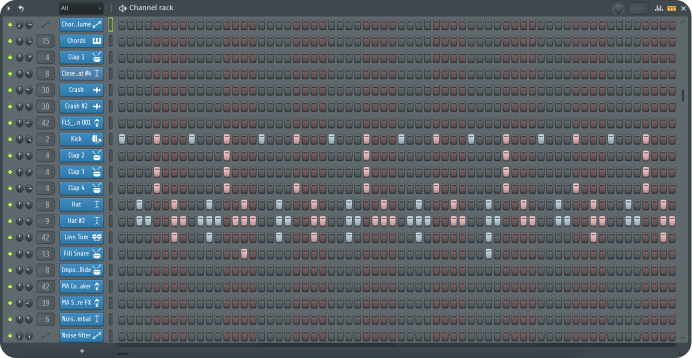
The Channel Rack is the source for all of your music. You can load into it instruments, synths, drum samples to create drums loops or melodies.
How to open the channel rack?
Go to the toolbar and press:


What is a pattern?
A pattern is a
Every pattern has access to all instruments in the rack. In other words, all patterns play from the same set of instruments. Patterns are not limited to a single instrument.
How to create a pattern?
Every pattern has access to all instruments in the rack. In other words, all patterns play from the same set of instruments. Patterns are not limited to a single instrument.
A quick overview about the main functions of the channel rack:
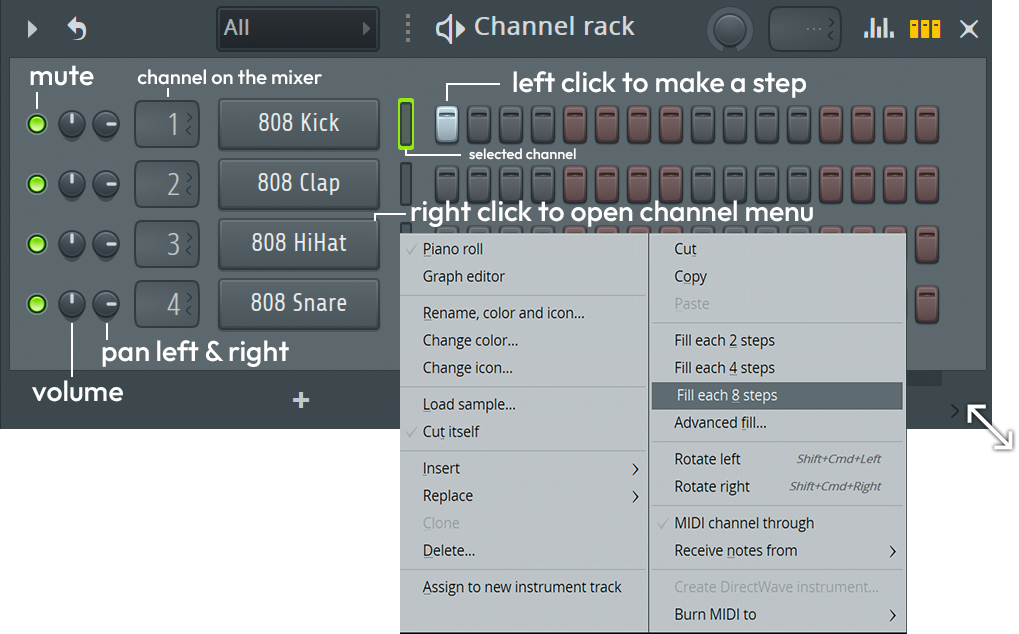
Each row of controls in the Channel Rack belongs to a single Channel instrument. From left to right are: Mute, Pan, Volume, Mixer Track destination, Channel button (click this to open the instrument interface), Channel Selector (outer border) / Activity indicator (inner region) and Step Sequencer buttons or Piano roll preview (top row below), depending on how the Channel has been configured.
